Did you just lost the invoice and packaging label, and you wanna reprint it? But you can’t able to find out the way on how to re-print the invoice and the packaging label from the Snapdeal seller portal. No worries, this article will help you out.
When I became a new seller on Snapdeal, even I faced the same situation 2-3 times. That time I got frustrated, as no one was there to help me out and the courier pickup person was about to reach anytime for pickup.
And in such situation, I couldn’t even raise a query at the seller panel because the query itself takes 24-48 hours to get resolved.
Though it is a pretty easy thing for some people, for me it was difficult at that time. Then, at last, after a lot of research, I found the way to reprint/re-download the invoice and packing slip. So, let’s start with the steps involved into it.
Steps to Reprint or Re-download Invoice and Packaging Slip from the Snapdeal Seller Panel
The first step is to click on the sidebar menu on your seller dashboard and then click on the orders, as shown in the image below:
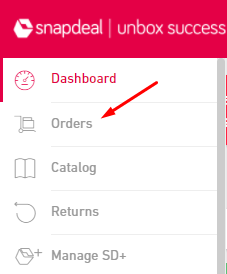
After clicking on the Orders, you will find a tab with the name “Handover” in which you’ll find the manifested orders.
Below the Handover tab, look for your order. Within there you’ll find the number of packages where the number itself will be clickable. You need to click on that number, as shown in the below image for reference:
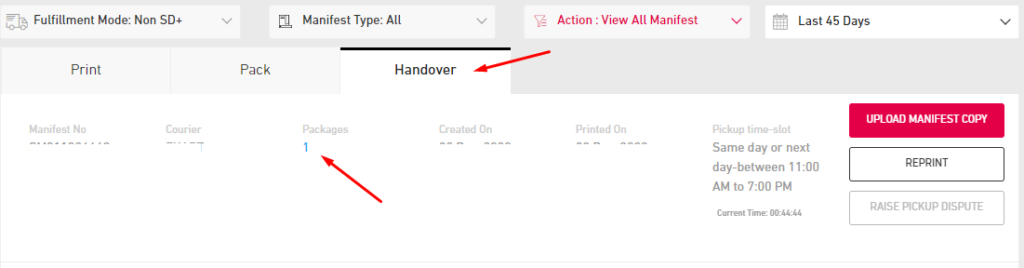
After clicking there, you’ll find your sold product. Just select the product and click on “Reprint Invoices.” Yup, it’s that simple! Your invoice and packaging slip just got re-downloaded.
This is how to reprint an Invoice on Snapdeal. I hope you found this article helpful. If yes, then don’t forget to share it and in case of any query, don’t forget to comment down below. I would love to help you. 🙂
Become an expert seller, check out more articles here.


![Read more about the article How To Take Your Snapdeal Store Offline Immediately [Emergency Holiday]](https://ecommerceguide.in/wp-content/uploads/2021/04/7-300x169.png)



I want invoice paper please send me of my product
It seems you are a buyer of the product. Please contact Snapdeal support for the invoice. This portal is for online sellers.